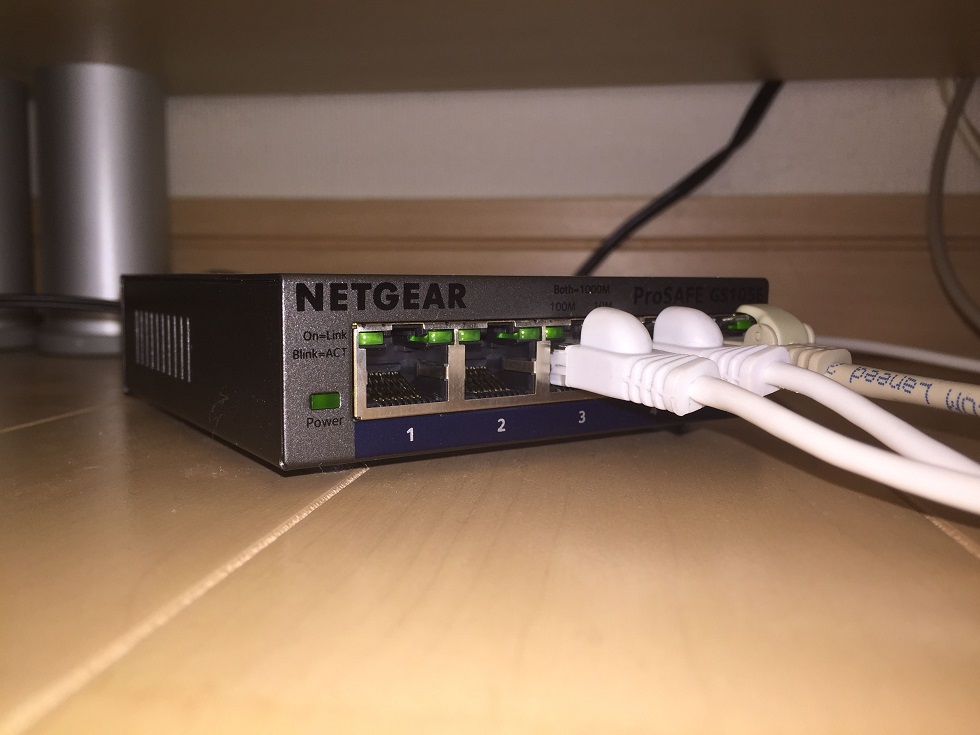Windows Server 2012 R2 の Hyper-V 上で動かしている CentOS6.7(x86_64) が起動する最小メモリのメモ.
ほぼ最小インストールと同等の状態で,有効なサービスは以下のもののみ.
auditd 0:off 1:off 2:on 3:on 4:on 5:on 6:off blk-availability 0:off 1:on 2:on 3:on 4:on 5:on 6:off crond 0:off 1:off 2:on 3:on 4:on 5:on 6:off hypervkvpd 0:off 1:off 2:off 3:on 4:on 5:on 6:off lvm2-monitor 0:off 1:on 2:on 3:on 4:on 5:on 6:off network 0:off 1:off 2:on 3:on 4:on 5:on 6:off postfix 0:off 1:off 2:on 3:on 4:on 5:on 6:off rsyslog 0:off 1:off 2:on 3:on 4:on 5:on 6:off sshd 0:off 1:off 2:on 3:on 4:on 5:on 6:off udev-post 0:off 1:on 2:off 3:off 4:off 5:off 6:off yum-cron 0:off 1:off 2:on 3:on 4:on 5:on 6:off
で,コンソールも /etc/sysconfig/init を
# What ttys should gettys be started on? ACTIVE_CONSOLES=/dev/tty[1-1]
のように必要最小に変更して,128MB単位でメモリを増減させて,起動する下限は384MB.
KVM 仮想化だと仕様では512MBが下限(仮想化以外だと128MB)のようなので,まぁこんなものなのかな.色々インストールを工夫すればもっといけるのかも知れませんが,簡単にできる範囲でのお話です.