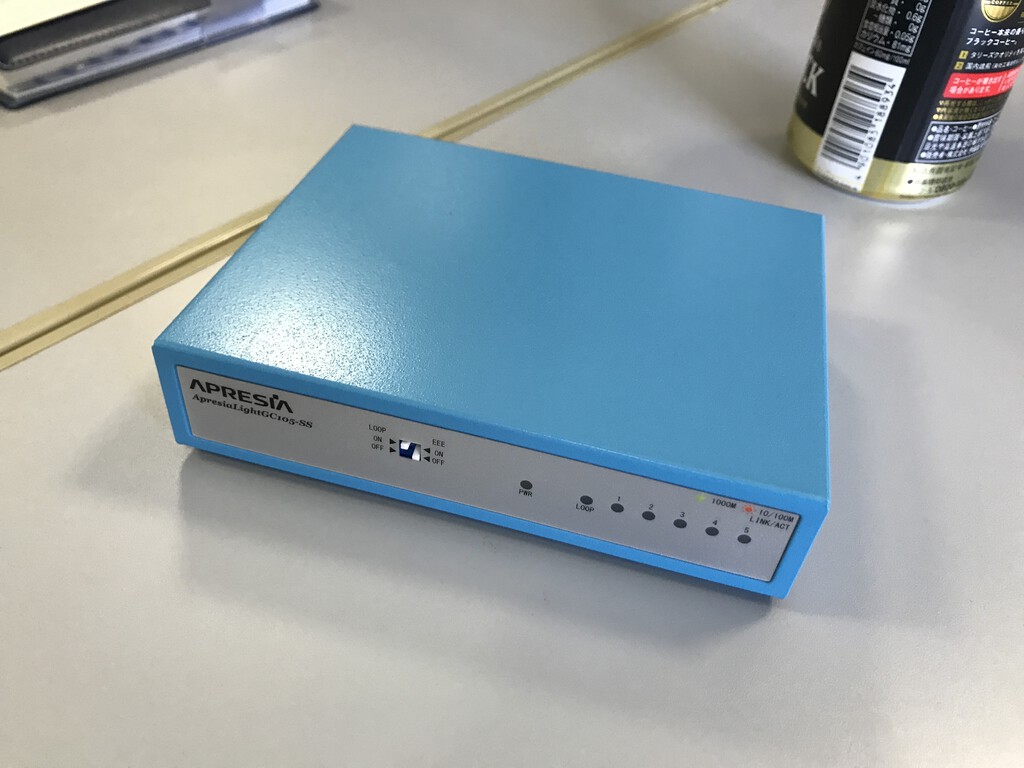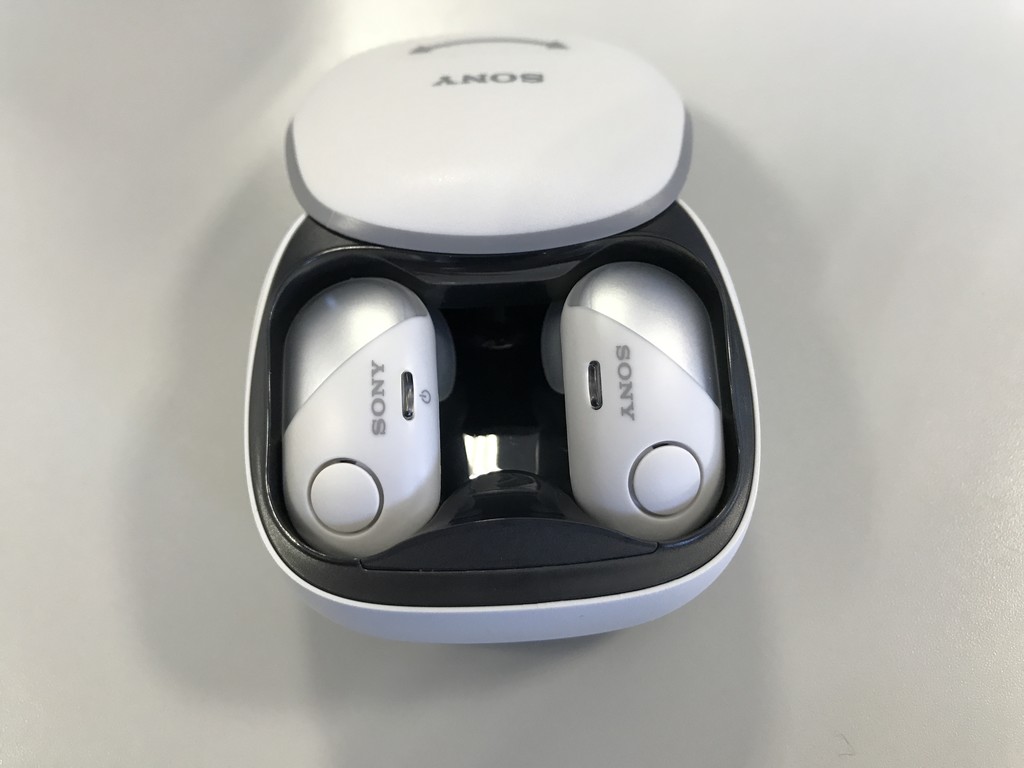DOS EPS Binary 形式のファイルを通常の? EPS 形式に変換する備忘録です.
EPS形式 というのは,Encapsulated PostScript の略で,詳しくは,
Encapsulated PostScript - Wikipedia
辺りを見て頂くと良いと思いますが,まぁ,要するに昔から使われている文字情報を含む画像を取り扱うための形式です.
ところがこれ,主に改行(CRLF と LF の違い)の取り扱いが原因なんだと思いますが,Windows で作った場合と Unix/MacOS の場合で違ったフォーマットのものが出力されます.と言うことで,この Windows 環境で作った EPS ファイルを Unix/MacOS 環境で作られる EPS 形式に変換したかった.
で,結論は,
今のところ,Ghostscript に付属する,eps2eps を使うのが良さそう
です.
実際の変換例(Ubuntu on WSL での実行例)は以下の通り.
$ file a.eps a.eps: DOS EPS Binary File Postscript starts at byte 30 length 46701 TIFF starts at byte 46731 length 18384 $ eps2eps a.eps b.eps $ file b.eps b.eps: PostScript document text conforming DSC level 3.0, type EPS, Level 2
imagemagick とかでも変換できますが,どうもフォント等の情報が置き換えられてしまうようで,非常に汚い図に変換されてしまい,使い物になりません.
なお,eps2eps というのは,
$ man eps2eps
PS2PS(1) Ghostscript Tools PS2PS(1)
NAME
ps2ps, eps2eps - Ghostscript PostScript "distiller"
SYNOPSIS
ps2ps [ options ] input output.ps
eps2eps [ options ] input output.eps
DESCRIPTION
ps2ps uses gs(1) to convert PostScript(tm) or PDF(tm) file "input" to
simpler, normalized and (usually) faster PostScript in "output.ps".
The output is level 2 DSC 3.0 conforming PostScript.
eps2eps performs the equivalent optimization, creating Encapsulated
PostScript (EPS) files. NB, despite the name, the input need not be an
EPS file, PostScript or indeed PDF files are equally acceptable.
Both accept any general Ghostscript command line options, and options
specific to the ps2write and eps2write devices.
FILES
Run "gs -h" to find the location of Ghostscript documentation on your
system, from which you can get more details.
SEE ALSO
ps2pdf(1), ps2ascii(1), ps2epsi(1)
VERSION
This document was last revised for Ghostscript version 9.26.
AUTHOR
Artifex Software, Inc. are the primary maintainers of Ghostscript.
だそうで,要するに最適化した EPS ファイルを最適化するために用意されているプログラムで,こういう変換のためのプログラムではありませんが,最適化のついでにフォーマットもきちんと整えられるということみたいですね.
以上!